Animated CSS Cards Tutorial
The following lesson demonstrates how to build an animated card collection inspired by the 2020 homepage of css-tricks.com.
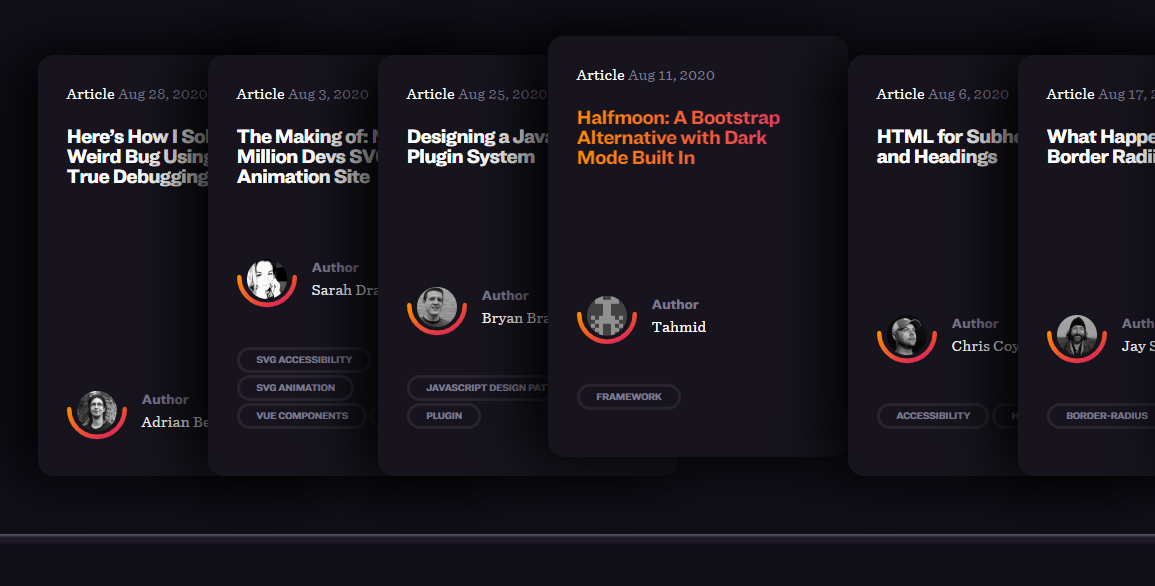
The original version on CSS tricks
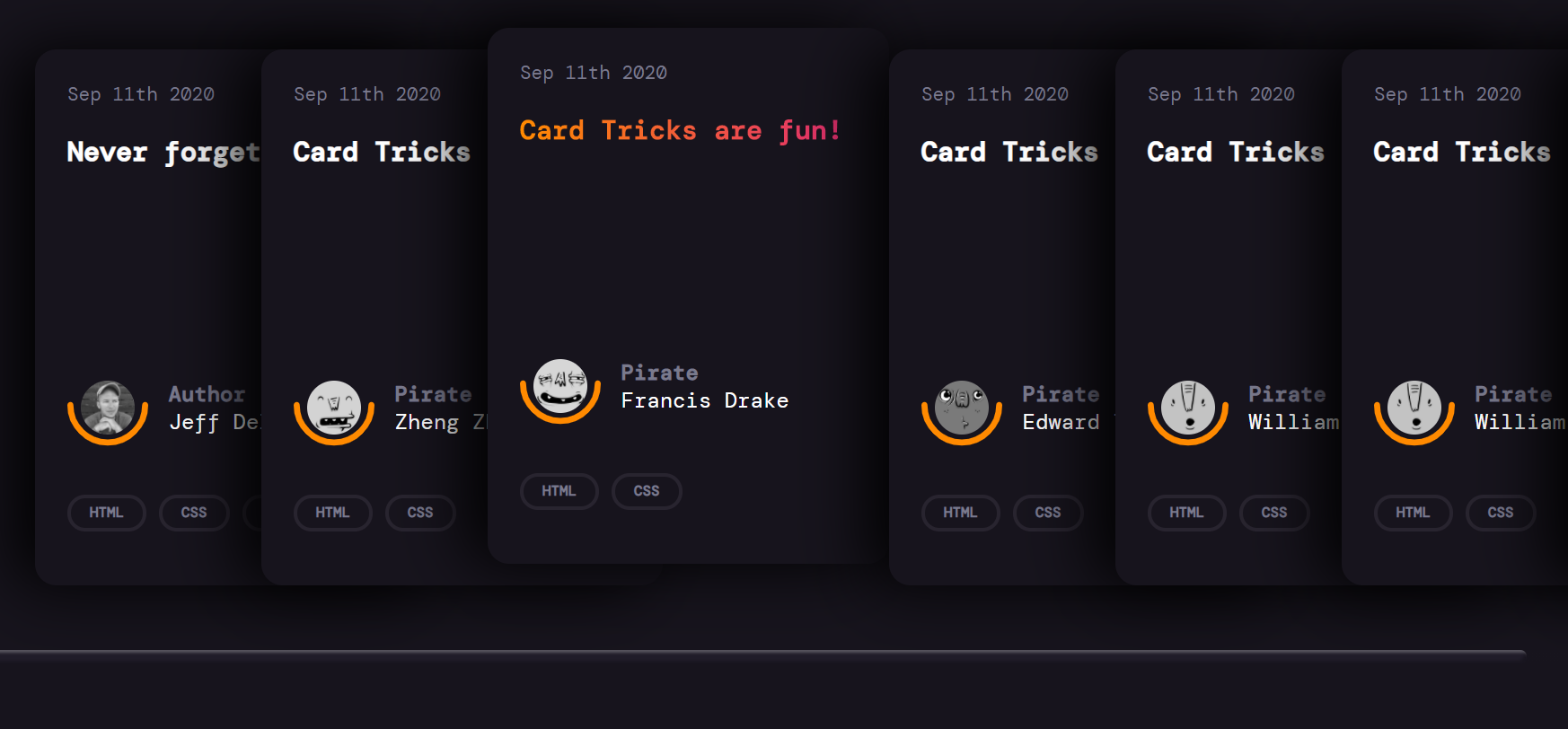
The cloned card stack
Stacked Card
Start by adding the following HTML markup.
HTML
<section class="card-list">
<article class="card">
<header class="card-header">
<p>Sep 11th 2020</p>
<h2>Never forget</h2>
</header>
<div class="card-author">
<a class="author-avatar" href="#">
<img src="avatar.png" />
</a>
<svg class="half-circle" viewBox="0 0 106 57">
<path d="M102 4c0 27.1-21.9 49-49 49S4 31.1 4 4"></path>
</svg>
<div class="author-name">
<div class="author-name-prefix">Author</div>
Jeff Delaney
</div>
</div>
<div class="tags">
<a href="#">html</a>
<a href="#">css</a>
<a href="#">web-dev</a>
</div>
</article>
<!-- Add more cards here -->
</section>
Layout
The cards use a flexible row container for the layout. Optionally, the scrollbar can be customized in this step.
@import url('https://fonts.googleapis.com/css2?family=DM+Mono:wght@300;400;500&display=swap');
body {
padding: 0;
margin: 0;
background-color: #17141d;
color: white;
font-family: 'DM Mono', monospace;
}
.card-list {
display: flex;
padding: 3rem;
overflow-x: scroll;
}
.card-list::-webkit-scrollbar {
width: 10px;
height: 10px;
}
.card-list::-webkit-scrollbar-thumb {
background: #201c29;
border-radius: 10px;
box-shadow: inset 2px 2px 2px hsla(0,0%,100%,.25), inset -2px -2px 2px rgba(0,0,0,.25);
}
.card-list::-webkit-scrollbar-track {
background: linear-gradient(90deg,#201c29,#201c29 1px,#17141d 0,#17141d);
}
.card {
display: flex;
position: relative;
flex-direction: column;
height: 350px;
width: 400px;
min-width: 250px;
padding: 1.5rem;
}
Stacked Animation & Shadows
Adding a box-shadow with a negative horizontal offset makes the cards looks like they’re stacked on top of each other.
The ~ general sibling combinator is used to select all cards AFTER the hovered card, then applies a translation to slide them to the right.
.card {
/* ... */
border-radius: 16px;
background: #17141d;
box-shadow: -1rem 0 3rem #000;
transition: .2s;
}
.card:hover {
transform: translateY(-1rem);
}
.card:hover~.card {
transform: translateX(130px);
}
.card:not(:first-child) {
margin-left: -130px;
}
SVG Semicircle Border
The author avatar uses grid layout, then places the SVG semicircle under the avatar with absolute positioning.
.card-author {
position: relative;
display: grid;
grid-template-columns: 75px 1fr;
align-items: center;
margin: 3rem 0 0;
}
.author-avatar img {
display: block;
width: 40px;
height: 40px;
border-radius: 50%;
filter: grayscale(100%);
margin: 16px 10px;
}
.half-circle {
position: absolute;
bottom: 0;
left: 0;
width: 60px;
height: 48px;
fill: none;
stroke: #ff8a00;
stroke-width: 8;
stroke-linecap: round;
}
Background Gradient Text
A gradient text background cannot be applied with the color property. Instead, set the background as a gradient, the clip around it.
.card-header {
margin-bottom: auto;
}
.card-header p {
font-size: 14px;
margin: 0 0 1rem;
color: #7a7a8c;
}
.card-header h2 {
font-size: 20px;
margin: .25rem 0 auto;
cursor: pointer;
}
.card-header h2:hover {
background: linear-gradient(90deg,#ff8a00,#e52e71);
text-shadow: none;
background-clip: text;
-webkit-background-clip: text;
-webkit-text-fill-color: transparent;
}
Tags
Lastly, the card contains a set of tags that also use the gradient text trick when hovered.
.tags {
margin: 1rem 0 2rem;
padding: .5rem 0 1rem;
line-height: 2;
margin-bottom: 0;
}
.tags a {
font-style: normal;
font-weight: 700;
font-size: .5rem;
color: #7a7a8c;
text-transform: uppercase;
font-size: .66rem;
border: 3px solid #28242f;
border-radius: 2rem;
padding: .2rem .85rem .25rem;
position: relative;
}
.tags a:hover {
background: linear-gradient(90deg,#ff8a00,#e52e71);
text-shadow: none;
-webkit-text-fill-color: transparent;
-webkit-background-clip: text;
-webkit-box-decoration-break: clone;
background-clip: text;
border-color: white;
}
