Firebase Emulator Advanced Usage Guide
The Firebase emulator suite allows developers to run a mock Firebase environment locally. Last week, Firebase released a new feature called the Emulator UI to visualize and manage Firestore (and Realtime DB) from the browser. The following lesson contains a variety of advanced techniques for setting up a Firebase development environment.
🌠Did you know?
— Fireship (@fireship_dev) May 31, 2020
The new @firebase Emulator UI makes Firestore available on the browser window...
With a little bit of JS, you can extend the UI with your own custom stuff, like buttons to populate fake data. pic.twitter.com/hyYzVHpA8t
Initial Setup
First, install/update the Firebase CLI, then initialize the emulators in your project.
npm i -g firebase-tools
firebase init
firebase emulators:start
Frontend Integration
How do you use emulated Cloud Functions and Firestore in a frontend app? When developing on localhost, you can tell Firestore and Callable Functions to use the emulator with a simple conditional check on the URL.
firebase.initializeApp(yourFirebaseConfig);
if (location.hostname === "localhost") {
firebase.firestore().settings({
host: "localhost:8080",
ssl: false
});
firebase.functions().useFunctionsEmulator("http://localhost:5001");
}
Backend Firebase Admin
If using Firebase Admin with Node.js, you can set an environment variable when not in production.
admin.initializeApp();
if (process.env.NODE_ENV !== 'production') {
process.env.FIRESTORE_EMULATOR_HOST = 'localhost:8080';
}
What cannot be Emulated?
Auth, Storage, and FCM are not currently supported. If you need to create a large number of mock records for these services, consider creating a second “sandbox” Firebase project.
Mock Data
The emulator makes the Firebase Admin SDK available on the browser window. This means you can just call firestore.doc(...).set(...) from a client-side script or the browser console.
Generate Fake Firestore Data Quickly
We can quickly generate mock data by injecting Faker.js into a browser script. The script appends a button to the UI, then tells Firestore to create 100 user documents with fake data. Run it by simply pasting this code into the browser console.
(function () {
const script = document.createElement('script');
script.src =
'https://cdnjs.cloudflare.com/ajax/libs/Faker/3.1.0/faker.min.js';
document.body.appendChild(script);
setTimeout(() => {
faker.seed(23);
const container = document.querySelector('.Firestore-actions');
const btn = document.createElement('button');
btn.innerHTML = 'Add 100 Users';
btn.className = 'mdc-button mdc-button--unelevated';
btn.onclick = async () => {
Array(100)
.fill(0)
.forEach((_) => {
firestore.collection('users').add(faker.helpers.createCard());
});
};
container.appendChild(btn);
}, 2000);
})();
Run the Script Automatically
You can run this script each time you visit the localhost:4000/firestore/* URL with a browser plugin called TamperMonkey.
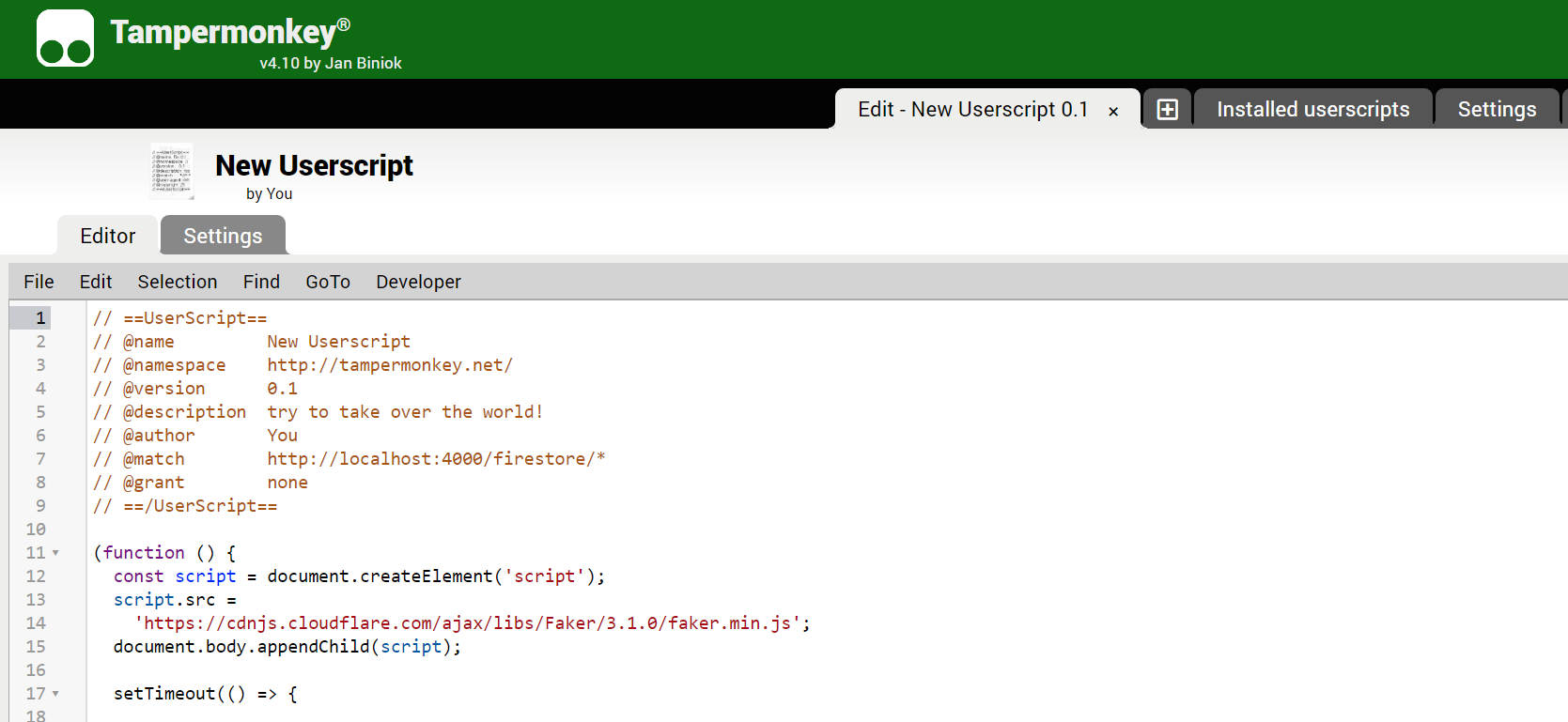
Use TamperMonkey to run the script automatically
PubSub
Pub/Sub is a secure way to send messages between Google Cloud services. To create messages, install the Node.js client.
npm i @google-cloud/pubsub
Create and Send Messages
Below we have an HTTP function used to publish test messages. First, it checks if a topic exists, and if not, creates it. Next, it sends the JSON payload to its subscribers. I would recommend calling this function from an HTTP client like Postman or Insomnia (see video).
const { PubSub } = require('@google-cloud/pubsub');
const pubsubClient = new PubSub();
exports.sendTestMessage = functions.https.onRequest(async (req, res) => {
const { topic, data } = req.body;
const [exists] = await pubsubClient.topic(topic).exists();
if (!exists) {
await pubsubClient.createTopic(topic);
}
const id = await pubsubClient.topic(topic).publishJSON(data);
res.send(id)
});
Receive Messages
Handle messages to a topic with a Pub/Sub Cloud Function.
exports.handleMessage = functions.pubsub.topic('test').onPublish( async (message, context) => {
const data = message.json;
// do something here
return null;
});
Run Scheduled Jobs
The emulator does not currently run cron jobs for your scheduled functions. However, you can test the logic in your function by triggering the associated Pub/Sub topic, such as firebase-schedule-YOUR_FUNCTION_NAME.
exports.someBackgroundJob = functions.pubsub.schedule('* * * * *').onRun( ctx => { ... });
For example, this function can be triggered by sending a message to firebase-schedule-someBackgroundJob. If you really want to test a schedule, consider creating a script with node-cron.
Testing
End-to-End with Cypress
You can easily add end-to-end (E2E) testing to any frontend project with Cypress.
cd frontend-app
npm install cypress -D
Create a file for your spec.
/// <reference types="cypress" />
const baseUrl = 'http://localhost:5000';
Add some specs that interact and test your app while the emulator is running
describe('my app', () => {
before(() => {
// runs once before all tests in the block
indexedDB.deleteDatabase('firebaseLocalStorageDb');
});
it('loads', () => {
cy.visit(baseUrl);
cy.contains('💪🔥 Mode Activated');
});
it('signs the user in', () => {
const signIn = cy.contains('Sign In Anonymously');
signIn.click();
cy.contains('Sign Out').should('be.visible');
});
it('creates firestore data', () => {
const createDoc = cy.contains('Create Document');
createDoc.click();
cy.contains('📜 I like Svelte').should('be.visible');
});
it('aggregates data with a firestore cloud function', () => {
cy.get('#totalPosts').should('contain.text', '1');
cy.contains('Create Document').click();
cy.get('#totalPosts').should('contain.text', '2');
cy.contains('Create Document').click();
cy.get('#totalPosts').should('contain.text', '3');
cy.contains('Create Document').click();
cy.get('#totalPosts').should('contain.text', '4');
});
});
Cloud Functions Unit Tests
E2E testing is not suitable for all scenarios. In some cases, you may to unit test Cloud Functions individually.
Firestore Rules Unit Tests
It can also be beneficial to test Firestore security rules.
